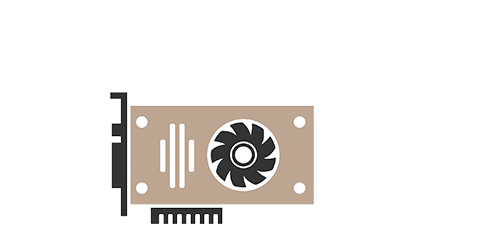GMiner: 100% LHR Unlock Commands and Settings - 2022
This guide will show you how to unlock LHR on video cards in mining.
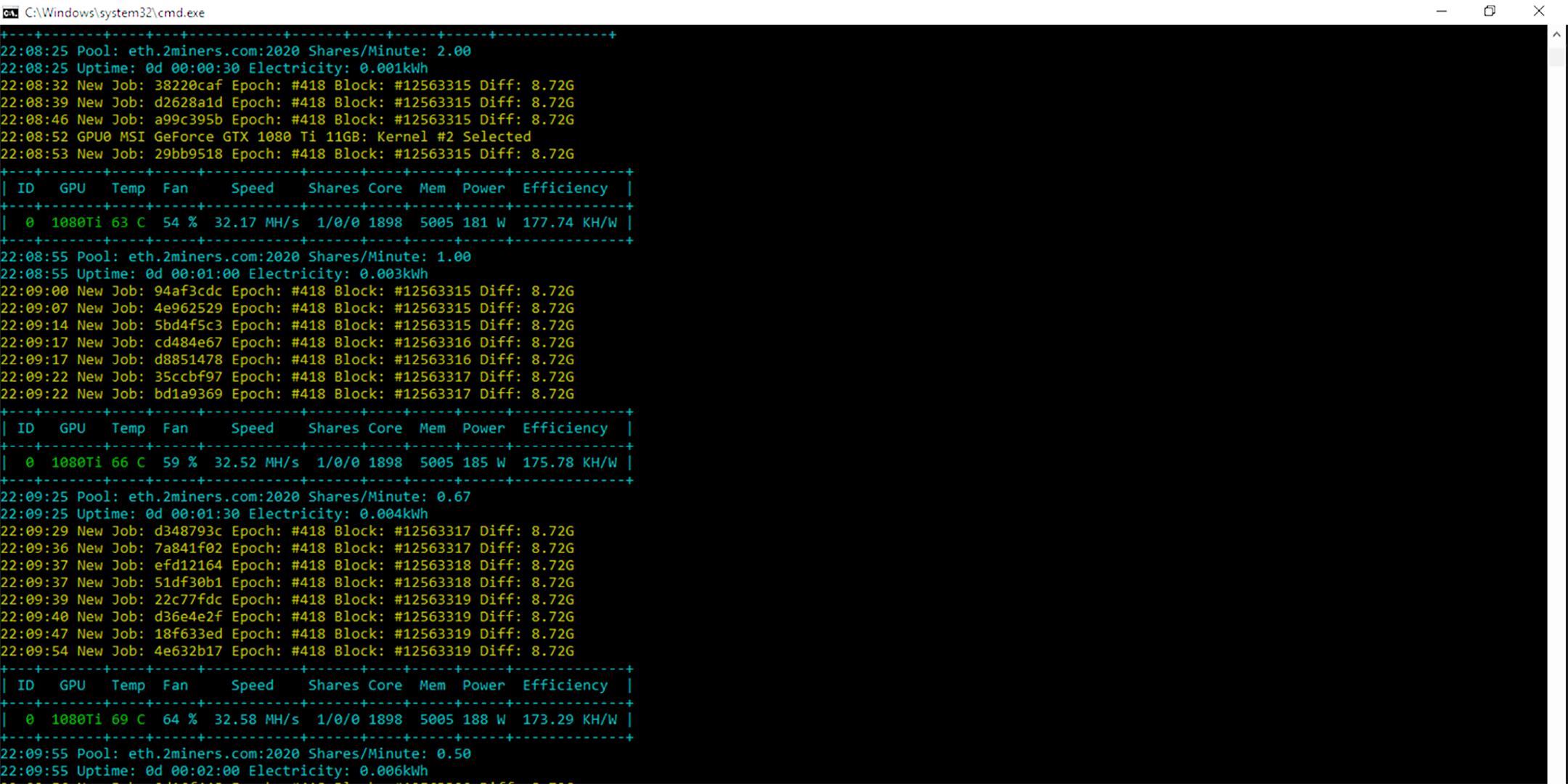
Download
Commands to bypass LHR blocking are only supported by Nvidia graphics cards.
List of commands to unlock:
--lhr
--lhr Specify a space-separated list of LHR modes.
Available values:
-
0- automatically, -
1- activated, -
2- off.
--lhr_tune
--lhr_tune is a space-separated list of LHR tuning values, which means the graphics card unlock percentage.
Available values:
-
0- automatically, (default) -
1-80.
Example: --lhr_tune 75 70 72
You can change the base values by setting the --lhr_tune X option in the advanced configuration to set the unlock method.
--lhr_autotune
The miner will try to configure the GPUs automatically.
--lhr_autotune - Specify a list of LHR autotune separated by a space.
-
0- off, -
1- on.
Example: --lhr_autotune 1 0 1
You can also disable LHR autotune by adding --lhr_autotune 0 to the advanced configuration.
To prevent the video card from trying to use the full power of the power supply when warming up to unusual temperatures, specify -lhr_autotune 0 in the batch file. Then change the LHR parameter to a more appropriate and stable percentage --Lhr_tune 73.5.
--lhr_autotune_step
--lhr_autotune_step - specify LHR autotune step size, default value is 0,1.
Example: lhr_autotune_step 0.2
The parameters dag_mode, safe_dag, dag_limit, kernel, mt, fan, pl, cclock, cvddc, mclock, lock_voltage, lock_cclock, tfan, templimit, templimit_mem, intensity, lhr, lhr_tune, lhr_autotune, lhr_mode can be specified once for all devices:
miner --algo ethash --server eth.2miners.com:2020 --user 0x5576999cc34c1c0030f28939444d6ba9cd6919c2.worker1 --kernel 0 --templimit 80 --dag_mode 0
--lhr_mode
--lhr_mode - space-separated list of LHR modes (0 - power saving mode, 1 - maximum performance mode).
Default value 1 - maximum performance mode.
Example: --lhr_mode 1 0 1
If you write --lhr_mode 0 in the configuration of the miner’s Bat file, and then start mining for a while, then you can observe how the program itself determines the optimal auto-tuning value for LHR whenever the video card crashes with an error. After several such mining blocks, you will be able to determine for yourself which value is suitable for a particular video card. And finally, write the values to the batch file.
The final version of our batch file for Gminer on Windows (connected to the 2miners pool) will look like this:
miner.exe --algo ethash --server eth.2miners.com:2020 --user 0x3aa3e06C47caDEf96202D378aB7C407CF46A36A4 --worker gminer --lhr_autotune 0 --lhr_tune 73.5
pause
How to unlock LHR for each video card separately
Parameters for each video card are written with a space.
For auto-unlock mode, each video card will listen to the following code (if there are three):
--lhr_mod 0 1 0
Selection of real unlock percentage values (for three video cards):
--lhr_autotune 0 1 0
--lhr_tune 73.5 74 74
If you have a mixed platform consisting of different AMD and Nvidia graphics cards, you can allow the miner to work only with CUDA (Nvidia) devices by writing:
--opencl 0
Or you can independently choose which video cards should work by serial number:
Example for GPU0, GPU2 and GPU4:
--devices 0 2 4
Best LHR Overclocks in Windows & HiveOS - Gminer for 3060, 3060TI, 3070, 3070TI, 3080, 3080TI
We will demonstrate mining 6 different LHR Card models using GMiner to mine Ethereum. We will show our BEST overclock settings in HiveOS and Windows and detailed mining results. We will provide a Summary of the Mining Results along with a Side-By-Side comparison of Gminer vs the latest T-Rex Miner we recently covered. Watch the video:
Gminer Cracks 100% LHR Unlock As Well - Windows Guide
Keep in mind that some LHR options only work as an administrator.
To run the software as an administrator, you must right-click on the .exe file or its shortcut and select Run as administrator.
It’s time to build new mining rigs!